DIY WordPress Websites
DIY WordPress Websites
Article Outline:
Introduction to WordPress
Advantages of WordPress Websites
Disadvantages of WordPress Websites
Understanding WordPress Themes
Exploring WordPress Plugins
WordPress.com vs WordPress.org: Which one is right for you?
The cost of WordPress Websites: What to consider
Step by step guide to building a WordPress Website
Learning resources to build WordPress Websites
Conclusion: DIY WordPress Websites or Outsourse to a Developer
WordPress Websites – The Advantages and Disadvantages
Introduction to WordPress
In the ever-evolving landscape of the internet, having a robust and user-friendly website has become a necessity for businesses, individuals, and organizations alike. Among the myriad of content management systems (CMS) available, WordPress stands out as a powerful and versatile platform that has revolutionized the way we create and manage websites.
Developed in 2003 as a simple blogging platform, WordPress has since evolved into a comprehensive CMS capable of handling a wide range of website types, from personal blogs to complex e-commerce platforms. With its open-source nature, intuitive interface, and a vast community of developers contributing to its growth, WordPress has become the go-to choice for millions of website owners worldwide whether for DIY WordPress Websites or Custom Built Websites.
Throughout this article, I will delve into the advantages and disadvantages of WordPress websites, explore the world of WordPress themes and plugins, and provide a comprehensive guide to building your own WordPress website. Whether you’re a seasoned web developer or a complete beginner, this article will equip you with the knowledge and resources necessary to harness the power of WordPress and create a website that meets your unique needs. And, more importantly, help you decide whether to go for DIY WordPress Websites or use a Pro Web Designer.
Advantages of WordPress Websites
WordPress offers a plethora of advantages that make it a compelling choice for website owners. Here are some of the key benefits of using WordPress:
- Ease of Use: One of the most significant advantages of WordPress is its user-friendly interface. Even those with limited technical knowledge can easily navigate the platform, create and manage content, and customize their website’s appearance and functionality.
- Flexibility and Scalability: WordPress is incredibly flexible and scalable, allowing you to build websites of any size or complexity. Whether you’re creating a simple blog or a robust e-commerce platform, WordPress can accommodate your needs and grow with your business.
- Customization and Themes: WordPress offers an extensive library of themes, both free and premium, that cater to a wide range of design preferences and website types. These themes can be easily customized to match your brand’s identity and unique requirements.
- Plugin Ecosystem: WordPress boasts a vast ecosystem of plugins that extend the functionality of your website. From SEO optimization to E-Commerce integration, social media sharing, and security enhancements, there’s a plugin for almost every need.
- Search Engine Optimization (SEO): WordPress is built with SEO in mind, making it easier for search engines to crawl and index your website’s content. Additionally, numerous SEO plugins are available to further optimize your website for better search engine rankings.
- Community Support: WordPress has a vibrant and active community of developers, designers, and users who contribute to its growth and provide support through forums, documentation, and online resources.
- Open-Source and Cost-Effective: WordPress is an open-source platform, meaning it’s free to use and modify. This cost-effective approach makes it an attractive option for individuals and businesses alike, allowing them to allocate resources towards other aspects of their online presence.
Disadvantages of WordPress Websites
While WordPress offers numerous advantages, it’s important to be aware of its potential drawbacks:
- Security Concerns: As an open-source platform, WordPress can be vulnerable to security threats if not properly maintained and updated. Regular updates, secure hosting, and the use of reputable plugins and themes are essential to mitigate security risks.
- Dependency on Plugins: While plugins extend the functionality of WordPress, relying too heavily on them can lead to compatibility issues, performance problems, and potential security vulnerabilities. It’s crucial to use plugins judiciously and from trusted sources.
- Potential Performance Issues: WordPress websites can experience performance issues if not properly optimized, especially as the website grows in size and complexity. Proper caching, optimization techniques, and hosting solutions are necessary to ensure optimal performance.
- Limited Technical Support: While the WordPress community provides extensive support resources, there is no official technical support team for the core WordPress software. For businesses requiring dedicated support, hiring a WordPress developer or agency may be necessary.
- Learning Curve: Although WordPress is user-friendly, mastering its advanced features, customizations, and development can involve a learning curve, especially for those without prior experience in web development or content management systems.
Understanding WordPress Themes
WordPress themes are the visual foundation of your website, determining its overall look and feel. They control the layout, design elements, and styling of your website’s pages, posts, and other content. WordPress offers a vast library of free and premium themes, catering to diverse design preferences and website types.
When selecting a WordPress theme, it’s essential to consider factors such as responsiveness (mobile-friendliness), compatibility with plugins, and the theme’s overall quality and support. Premium themes often offer additional features, advanced customization options, and dedicated support from the theme developers.
Customizing a WordPress theme allows you to tailor the design to your brand’s identity and specific requirements. This can be achieved through the built-in WordPress Customizer or by modifying the theme’s code (for advanced users or developers).
Exploring WordPress Plugins
WordPress plugins are software extensions that add new features and functionalities to your website. They are a key component of the WordPress ecosystem, enabling you to enhance your website’s capabilities without the need for extensive coding or development.
There are thousands of free and premium plugins available in the WordPress Plugin Directory, covering a wide range of functionalities such as e-commerce integration, SEO optimization, social media integration, security enhancements, and more.
When choosing plugins, it’s crucial to consider factors such as compatibility with your WordPress version and theme, the plugin’s rating and reviews, and the developer’s reputation and support. Additionally, it’s essential to exercise caution when installing plugins, as excessive or poorly coded plugins can negatively impact your entire website’s performance and security.
WordPress.com vs WordPress.org: Which one is right for you?
When it comes to WordPress, there are two main options: WordPress.com and WordPress.org. Understanding the differences between these two platforms is essential in making an informed decision for your website’s needs.
 com:
com:
- Hosted solution: WordPress.com is a fully hosted platform, meaning you don’t need to worry about securing web hosting or managing server configurations.
- Limited customization: While WordPress.com offers a range of themes and basic customization options, it has limitations in terms of advanced customizations, plugin installations, and code modifications.
- Free and paid plans: WordPress.com offers both free and paid plans, with the free plan having restrictions on features and monetization options.
- org:
- Self-hosted solution: WordPress.org provides the WordPress software that you can download and install on your own web hosting account, giving you complete control and flexibility over your website.
- Unlimited customization: With WordPress.org, you have the freedom to install any theme or plugin, modify the code, and customize your website to your heart’s content. Of course, this is great if all goes well – but if one thing crashes it can bring your whole website down.
- Requires web hosting: To use WordPress.org, you need to secure a web hosting service and manage the installation and maintenance of the WordPress software.
- No cost for the software: The WordPress software from WordPress.org is open-source and free to use, but you’ll need to pay for web hosting, domain registration, and any premium themes or plugins you choose to use.
The choice between WordPress.com and WordPress.org depends on your specific needs, technical expertise, and budget. If you’re looking for a simple, hassle-free solution with limited customization requirements, WordPress.com might be a suitable option. However, if you need complete control, advanced customization, and the ability to scale your website, WordPress.org is the way to go.
The cost of WordPress Websites: What to consider
While WordPress itself is free and open-source software, building and maintaining a WordPress website will incur various costs. Here are some key factors to consider:
- Web Hosting: If you choose to use WordPress.org, you’ll need to secure your own web hosting services. Hosting costs can vary depending on the provider, plan, and resources required for your website.
- Domain Name Registration: A unique domain name is essential for your website, and registering a domain typically involves an annual fee.
- Premium Themes and Plugins: While there are many free themes and plugins available, premium options often offer additional features, better support, and regular updates, which can come at a cost.
- Professional Services: Depending on your technical expertise, you may need to hire a WordPress developer or Agency to assist with website setup, customization, or maintenance. These professional services can vary in cost based on the project’s complexity and the provider’s experience. A good idea is to ring us on 0468 420 470 for a Free Consultation, after which we can give you an estimation of the cost involved.
- Security and Maintenance: Ensuring your WordPress website’s security and regularly updating the core software, themes, and plugins can incur additional costs, especially if you opt for premium security solutions or hire a professional for maintenance tasks.
- Additional Services: Depending on your website’s requirements, you may need to factor in costs for services such as email hosting, SSL certificates, and backups (which are essential).
While the initial cost of setting up a WordPress website can be relatively low, it’s essential to consider the ongoing costs associated with hosting, maintenance, and any additional services or professional assistance you may require. Proper budgeting and planning can help you create and maintain a high-quality WordPress website while managing costs effectively.
It is also important to consider that DIY WordPress Websites take your time away from doing what YOU do best. I charge $65 per hour. If you can make $125 per hour in your speciality – do what you do best and engage me to do what I do best!
Step by step guide to building a WordPress Website
Building a WordPress website can seem daunting, but with the right guidance and resources, it can be a straightforward process. Here’s a step-by-step guide to help you get started:
- Choose a Web Hosting Provider: If you’re using WordPress.org, you’ll need to select a reliable web hosting provider that offers WordPress-friendly hosting plans. Popular options include Hostinger, Bluehost, SiteGround, and DreamHost. I use Hostinger for 2 main reasons. First, the Customer Service is excellent. Secondly, they make Daily Backups of your website for you – If something does go wrong you simply hit a button to restore the latest working version of your website.
- Register a Domain Name: Secure a unique and memorable domain name that represents your brand or website’s purpose. Many web hosting providers offer domain registration services, or you can use a separate domain registrar.
- Install WordPress: Once you’ve set up your web hosting and domain, you can install the WordPress software. Most hosting providers offer a one-click installation process or provide detailed instructions for manual installation.
- Choose and Install a Theme: Browse the WordPress theme directory or premium theme marketplaces to find a theme that suits your website’s design and functionality requirements. Install and activate the chosen theme.
- Customize Your Theme: Utilize the WordPress Customizer or modify the theme’s code (for advanced users) to tailor the design to your brand’s identity and specific requirements.
- Install Essential Plugins: Explore the WordPress Plugin Directory and install plugins that enhance your website’s functionality, such as SEO optimization, security, caching, and backup solutions.
- Create and Organize Content: Start creating pages, posts, and other content for your website. Utilize the built-in content editor or install a plugin like Elementor for more advanced page-building capabilities.
- Configure Settings and Menus: Customize your website’s settings, including general settings, reading settings, discussion settings, and more. Create and organize navigation menus to improve user experience.
- Optimize for Search Engines: Implement on-page SEO best practices, such as optimizing titles, meta descriptions, and content for relevant keywords. Install and configure an SEO plugin like Yoast SEO or All in One SEO Pack. This is sometimes overlooked but is vital – Unless people can find your website in Google, it does not matter how good your website looks!
- Test and Launch: Thoroughly test your website for functionality, responsiveness, and compatibility across different devices and browsers. Once satisfied, launch your website and promote it through various channels.
Throughout the process, take advantage of the vast WordPress community resources, including official documentation, tutorials, forums, and online courses. Regular maintenance, updates, and backups are crucial to ensure the security and optimal performance of your WordPress website.
Learning resources to build WordPress Websites
Building and maintaining a successful WordPress website requires continuous learning and skill development – WordPress is constantly changing and improving. Here are some valuable resources to help you enhance your WordPress knowledge and stay up-to-date with the latest trends and best practices:
 Official WordPress Documentation: The official WordPress Codex is a comprehensive repository of information, covering everything from installation and setup to theme development, plugin creation, and more.
Official WordPress Documentation: The official WordPress Codex is a comprehensive repository of information, covering everything from installation and setup to theme development, plugin creation, and more.- WordPress Courses and Tutorials: Online learning platforms like Udemy, Skillshare, and LinkedIn Learning offer a wide range of WordPress courses and tutorials for beginners and advanced users alike.We offer a full range of Tutorial Videos – These have the advantage that you can contact me if you have purchased our Videos and need help!
- WordPress Blogs and Podcasts: Stay informed about the latest WordPress news, updates, and trends by following popular WordPress blogs and podcasts, such as WPBeginner and The WordPress Chick.
- WordPress Community Forums: Engage with the WordPress community, ask questions, and seek advice from experienced users and developers on forums like the official WordPress Support Forums and Stack Exchange’s WordPress Development site.
- WordPress Meetups and WordCamps: Attend local WordPress meetups and WordCamps to network with other WordPress enthusiasts, learn from experts, and stay connected with the community.
- WordPress Books: Explore a range of WordPress books written by industry experts, covering topics like website development, theme and plugin creation, security, and optimization.
Embracing a continuous learning mindset and staying up-to-date with the latest WordPress developments will not only enhance your skills but also ensure that your WordPress website remains competitive and meets the ever-evolving needs of the digital landscape.
Our WordPress Educational Videos
Our WordPress Educational Videos are in bite-size chunks. There are 19 WordPress Videos in total, allowing you to jump to exactly what you need.
They are:
Video 1 – A WORDPRESS OVERVIEW – THIS IS A PLAYABLE EXAMPLE

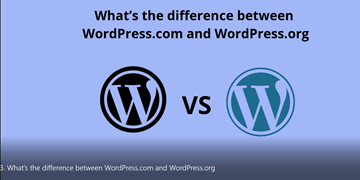
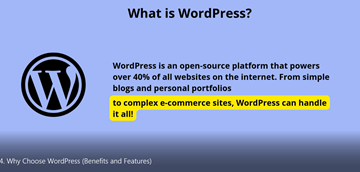

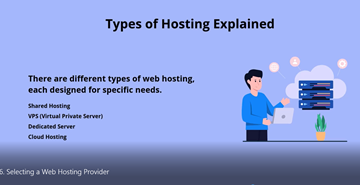

ANOTHER PLAYABLE VIDEO – SIMPLY CLICK ABOVE.
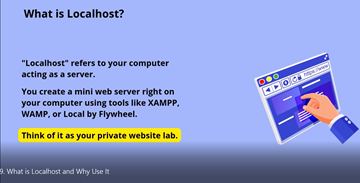
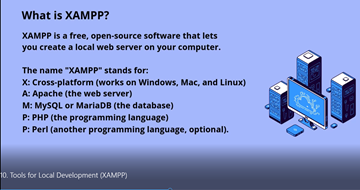
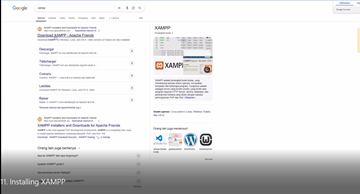
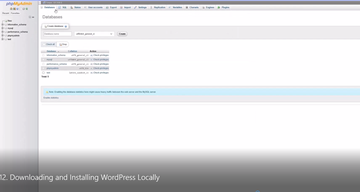
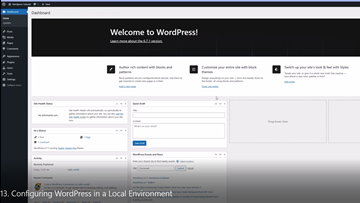

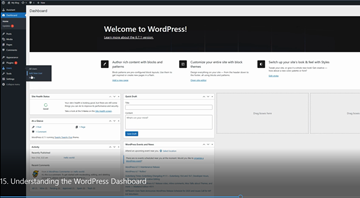
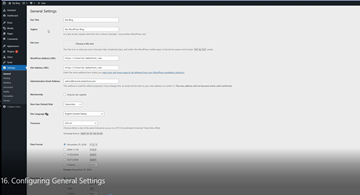

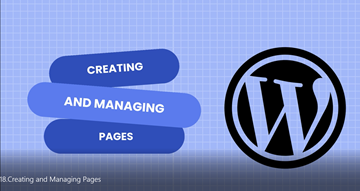
YOUR THIRD FREE SAMPLE FROM THE 19 VIDEO SERIES
Our 19-Part WordPress Website Creation Video Collection is available at just $27; that is less than a $1.50 per video!
They will be available at www.WordpressWizard.com before Christmas. If you need the Videos NOW, please contact me and we will work something out.
Conclusion: Harnessing the power of WordPress
WordPress has undoubtedly revolutionized the way we create and manage websites. With its user-friendly interface, extensive customization options, and vibrant community support, WordPress empowers individuals and businesses of all sizes to establish a strong online presence.
By leveraging the advantages of WordPress, such as ease of use, flexibility, and a vast ecosystem of themes and plugins, you can create a website that not only meets your specific needs but also adapts to the ever-changing digital landscape.
However, it’s essential to recognize the potential drawbacks of WordPress, including security concerns, performance issues, and the learning curve associated with advanced customizations. Addressing these challenges through proper maintenance, optimization techniques, and continuous learning can ensure the long-term success of your WordPress website.
Or you can leave that to experts – Call Terry on 0468 420 470 for Free Consultation
As you embark on your WordPress journey, remember to embrace the power of this versatile platform and take advantage of the wealth of resources available to you. Whether you’re a beginner or an experienced developer, WordPress offers endless possibilities to bring your online vision to life.
RECOMMENDATION
Whether it is better to build your own website or outsource it depends on you. If you enjoy learning new things, have a little time to spare and make less than $65 per hour – Go for it; DIY WordPress Websites are a good solution for you!
If the reverse is true, outsourcing your website may be a better option. In this case, get 3 Website Quotes, do careful research and go for it.
We would be happy to give you a Free Consultation and Quote – Our contact details are below.
Contact Details
Terry Fisher
0468 420 470
terry.aust@gmail.com
Available for Business Websites Australia Wide!
Need A Business Video Creating? Please Click Here !
Please Click Here to Return to Our Home page
Thank you for visiting our DIY WordPress Websites page.

